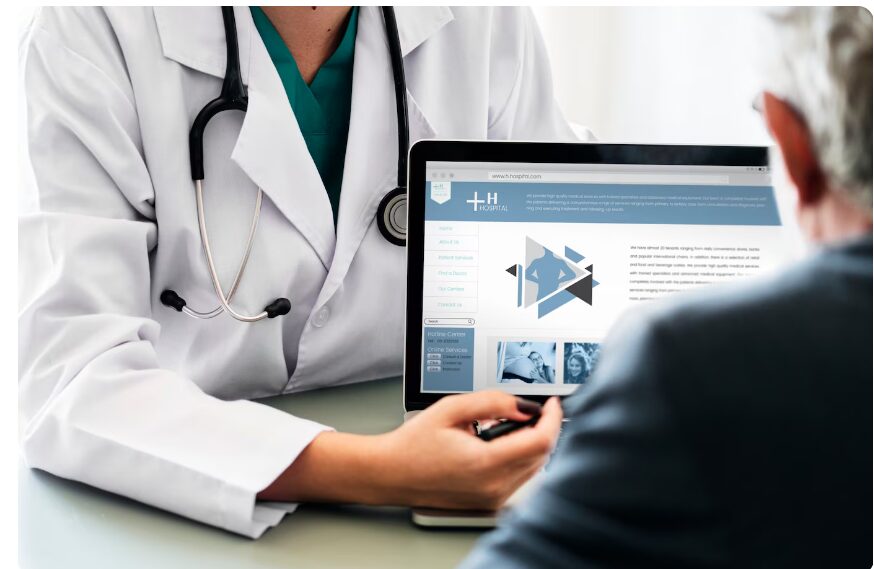In today’s digital age, an e-commerce website isn’t just a luxury—it’s a necessity. Whether you’re a small business looking to expand your reach or an established brand aiming to boost online sales, creating a user-friendly e-commerce website is crucial. Here, we’ll explore the essential steps and best practices to ensure your online store offers a seamless, enjoyable shopping experience that keeps customers coming back.
Understanding Your Audience
Before diving into the design and functionality of your e-commerce website, it’s vital to understand your target audience. Conduct thorough market research to identify your customers’ demographics, preferences, and behaviors. Knowing who your audience is will help you tailor the user experience to meet their needs and expectations.
Choosing the Right Platform
Selecting the right e-commerce platform is the foundation of building a user-friendly website. Popular platforms like Shopify, WooCommerce, and BigCommerce offer various features that cater to different business needs. Evaluate the following when choosing your platform:
- Ease of Use: Ensure the platform is user-friendly, not just for your customers but also for you and your team.
- Customization Options: Look for a platform that allows you to customize the design and functionality to align with your brand.
- Scalability: Choose a platform that can grow with your business.
- Integration: Ensure the platform can integrate with other tools and services you use, such as payment gateways and inventory management systems.
Simplifying Navigation
Navigation is one of the most critical aspects of an e-commerce website. If customers can’t easily find what they’re looking for, they’ll likely leave and shop elsewhere. Here’s how to simplify navigation:
- Clear Categories: Organize your products into clear, logical categories. Use straightforward names and avoid jargon.
- Search Functionality: Implement a robust search bar with filters to help customers quickly find products.
- Breadcrumbs: Use breadcrumb navigation to show customers their current location on the site and allow them to backtrack easily.
- Consistent Menu: Keep your navigation menu consistent across all pages to avoid confusion.
Optimizing for Mobile
With more consumers shopping on mobile devices, optimizing your e-commerce website for mobile is non-negotiable. A responsive design ensures your site looks and functions well on all screen sizes. Key considerations for mobile optimization include:
- Fast Loading Times: Mobile users expect fast load times. Optimize images and minimize code to speed up your site.
- Touch-Friendly Design: Ensure buttons and links are large enough to be easily tapped.
- Simplified Checkout: Streamline the checkout process for mobile users, reducing the number of steps required to complete a purchase.
Enhancing Visual Appeal
Aesthetics play a significant role in creating a user-friendly e-commerce website. A visually appealing site can attract and retain customers. Focus on the following:
- High-Quality Images: Use high-resolution images that showcase your products from multiple angles. Allow customers to zoom in for a closer look.
- Consistent Branding: Maintain consistent branding across all pages, including color schemes, fonts, and logos.
- Clean Layout: Avoid cluttered designs. Use white space effectively to make your content more readable and engaging.
Providing Detailed Product Information
Comprehensive product information can significantly impact a customer’s purchasing decision. Include the following details:
- Descriptions: Write clear, concise, and compelling product descriptions that highlight key features and benefits.
- Specifications: Provide detailed specifications, such as dimensions, materials, and weight.
- Reviews: Display customer reviews and ratings to build trust and provide social proof.
- FAQs: Address common questions in a dedicated FAQ section to help customers make informed decisions.
Streamlining the Checkout Process
A complicated checkout process can lead to cart abandonment. Make your checkout process as straightforward as possible:
- Guest Checkout: Allow customers to make purchases without creating an account.
- Multiple Payment Options: Offer various payment methods, including credit cards, PayPal, and digital wallets.
- Progress Indicators: Use progress indicators to show customers how many steps remain in the checkout process.
- Auto-Fill Options: Enable auto-fill for billing and shipping information to speed up the process.
Ensuring Security
Security is paramount in e-commerce. Customers need to trust that their personal and payment information is safe. Implement the following security measures:
- SSL Certificate: Ensure your website has an SSL certificate to encrypt data and provide a secure connection.
- Payment Gateway: Use reputable payment gateways that comply with PCI-DSS standards.
- Privacy Policy: Clearly outline your privacy policy and how customer data is used and protected.
- Regular Updates: Keep your platform and plugins updated to protect against vulnerabilities.
Offering Excellent Customer Support
Accessible customer support can greatly enhance the user experience. Provide multiple support channels, such as:
- Live Chat: Offer real-time assistance with live chat support.
- Email and Phone Support: Ensure customers can reach you via email or phone for more complex issues.
- Help Center: Create a comprehensive help center with articles and tutorials to assist customers.
Analyzing and Improving
Once your e-commerce website is live, continuous monitoring and improvement are essential. Use analytics tools to track user behavior, sales, and other key metrics. Regularly review this data to identify areas for improvement. A/B testing can also help you determine which design and functionality changes enhance the user experience.
Conclusion
Building a user-friendly e-commerce website involves a combination of understanding your audience, choosing the right platform, optimizing navigation, and focusing on mobile and visual appeal. By providing detailed product information, streamlining the checkout process, ensuring security, offering excellent customer support, and continuously analyzing and improving, you can create an online store that not only attracts customers but also keeps them coming back. Investing time and resources into these areas will pay off in the form of higher conversion rates, increased customer satisfaction, and ultimately, a more successful e-commerce business.